fluentd とは
オープンソースのログ収集ミドルウェア。 ストリーミング処理に適する。 柔軟性のため Ruby で書かれ、パフォーマンスに関わる部分は C で書かれる。
特徴
JSON 形式の構造化データ
ログデータを JSON として扱い、プログラムで利用しやすくしている。
全てはプラグイン
柔軟なプラグインアーキテクチャを持ち、Ruby を使って容易に実装・配布できる。
高い信頼性と性能
メモリ、ファイルベースの組み込みバッファリング機能、自動リトライ機能を持つ。
→ノード間のデータ欠損を防ぐ。
アーキテクチャ
データ構造
1つのイベントはタグ、時間、レコードという3要素の配列で管理される。
タグ(文字列型)
データソースの識別子。要素をドット区切りで書き、*(タグ要素1個)や**(タグ要素0個以上)などのワイルドカードでマッチさせられる。
時間(整数型)
データの発生時刻を UNIX タイムスタンプで表現。
レコード(オブジェクト型)
JSON。key-value 形式の連想配列を格納し、データそのものを表現。
プラグインアーキテクチャ
fluentd のコア部分は小さなプログラムで、他のほとんどはプラグインで成り立つ。
Input プラグイン
アプリケーションや他のサーバ、ファイルなど様々なソースからログを受け取る。
| プラグイン | 意味 |
|---|---|
| tail | ログファイルを読み込む |
| http | HTTP でデータを受け取る |
| forward | 他の Fluentd からデータを受け付ける |
Parser プラグイン
ログのパース処理を行う。
Filter プラグイン
データ加工や集計を行う。
| プラグイン | 意味 |
|---|---|
| grep | 正規表現でマッチするものだけを残す |
| record_transformer | メッセージの改変を行う |
Formatter プラグイン
データのフォーマット処理を行う。
Output プラグイン
ログをストレージに書き出したり他のサーバに送ったりする。
| プラグイン | 意味 |
|---|---|
| file | ファイルへ出力 |
| forward | 他の Fluentd にファイルを送る |
Buffer プラグイン
ログをバッファリングして、スループットや信頼性を向上させる。
fluentd では以上のようなプラグインをパイプのように接続してデータを処理する。
ディレクティブ
6つのディレクティブを持つ。
<source>ディレクティブ
type パアラメータに Input プラグインを設定
<match>ディレクティブ
引数は処理したいタグのマッチパターン。type パラメータに Output プラグインを設定
<filter>ディレクティブ
引数は処理したいタグのマッチパターン。type パラメータに Filter プラグインを設定
<system>ディレクティブ
Fluentd コアの動作を設定。ログレベルの決定や、連続する同一スタックトレースの抑制などを設定
<label>ディレクティブ
ラベルによる処理のルーティングを行う
@includeディレクティブ
分割された設定ファイルを読み込む。
# include user config
@include /path/to/config/1/application.conf
@include /path/to/config/2/*.conf
書式
| 書式 | 意味 |
|---|---|
#(半角スーペース)hoge |
コメント |
"hoge" |
内部に Ruby のコードを埋め込める |
'hoge' |
Ruby のコードは使えない |
インストール・起動
Ruby のデーモンを操作したり、インストールするのに手間取りやすい。
→ stable なパッケージ(td-agent)が配布されている。
以後、バージョンは fluentd 0.12 を想定する。
1. インストール準備
- NTP を立ち上げる(推奨)
- ファイルディスクリプタの上限を増やす:/etc/security/limits.conf を編集
- ネットワークパラメータを最適化:/etc/sysctl.conf を修正し、以下のパラメータを設定
net.ipv4.tcp_tw_recycle = 1net.ipv4.tcp_tw_reuse = 1net.ipv4.ip_local_port_range = 10240 65535
2. OS に対応する td-agent をインストール
OS ごとにスクリプトのアドレスが違う。
以後は ubuntu 16.04 の例。
$ cat /etc/lsb-release
DISTRIB_ID=Ubuntu
DISTRIB_RELEASE=16.04
DISTRIB_CODENAME=xenial
DISTRIB_DESCRIPTION="Ubuntu 16.04.2 LTS"
$ curl -L https://toolbelt.treasuredata.com/sh/install-ubuntu-xenial-td-agent2.sh | sh
$ /etc/init.d/td-agent start
$ /etc/init.d/td-agent stop
$ /etc/init.d/td-agent restart
$ /etc/init.d/td-agent status
※ パスが通っている/usr/sbin/td-agentとは違うっぽい。実行したら使い方が違うと言われた。
$ td-agent stop
Usage: td-agent [options]
-s, --setup [DIR=/etc/td-agent] install sample configuration file to the directory
-c, --config PATH config file path (default: /etc/td-agent/td-agent.conf)
--dry-run Check fluentd setup is correct or not
--show-plugin-config=PLUGIN Show PLUGIN configuration and exit(ex: input:dummy)
-p, --plugin DIR add plugin directory
-I PATH add library path
-r NAME load library
-d, --daemon PIDFILE daemonize fluent process
--no-supervisor run without fluent supervisor
--user USER change user
--group GROUP change group
-o, --log PATH log file path
-i CONFIG_STRING, inline config which is appended to the config file on-fly
--inline-config
--emit-error-log-interval SECONDS
suppress interval seconds of emit error logs
--suppress-repeated-stacktrace [VALUE]
suppress repeated stacktrace
--without-source invoke a fluentd without input plugins
--use-v1-config Use v1 configuration format (default)
--use-v0-config Use v0 configuration format
-v, --verbose increase verbose level (-v: debug, -vv: trace)
-q, --quiet decrease verbose level (-q: warn, -qq: error)
--suppress-config-dump suppress config dumping when fluentd starts
-g, --gemfile GEMFILE Gemfile path
-G, --gem-path GEM_INSTALL_PATH Gemfile install path (default: $(dirname $gemfile)/vendor/bundle)
3. HTTP 経由でログを投げてみる
$ curl -X POST -d 'json={"json":"message"}' http://localhost:8888/debug.test
$ tail -n 3 /var/log/td-agent/td-agent.log
2017-02-27 16:23:56 +0900 [info]: listening fluent socket on 0.0.0.0:24224
2017-02-27 16:23:56 +0900 [info]: listening dRuby uri="druby://127.0.0.1:24230" object="Engine"
2017-02-27 16:24:47 +0900 debug.test: {"json":"message"}
基本的な設定
設定ファイル /etc/td-agent/td-agent.conf を編集する。
fluentd 起動中に設定を変更した場合、変更内容を反映させるために以下のようなコマンドで設定を再読み込みする(sudo 必要かも)。
/etc/init.d/td-agent reload
未編集の設定ファイル
$ cat /etc/td-agent/td-agent.conf
####
## Output descriptions:
##
# Treasure Data (http://www.treasure-data.com/) provides cloud based data
# analytics platform, which easily stores and processes data from td-agent.
# FREE plan is also provided.
# @see http://docs.fluentd.org/articles/http-to-td
#
# This section matches events whose tag is td.DATABASE.TABLE
<match td.*.*>
@type tdlog
apikey YOUR_API_KEY
auto_create_table
buffer_type file
buffer_path /var/log/td-agent/buffer/td
<secondary>
@type file
path /var/log/td-agent/failed_records
</secondary>
</match>
## match tag=debug.** and dump to console
<match debug.**>
@type stdout
</match>
####
## Source descriptions:
##
## built-in TCP input
## @see http://docs.fluentd.org/articles/in_forward
<source>
@type forward
</source>
## built-in UNIX socket input
#<source>
# @type unix
#</source>
# HTTP input
# POST http://localhost:8888/<tag>?json=<json>
# POST http://localhost:8888/td.myapp.login?json={"user"%3A"me"}
# @see http://docs.fluentd.org/articles/in_http
<source>
@type http
port 8888
</source>
## live debugging agent
<source>
@type debug_agent
bind 127.0.0.1
port 24230
</source>
####
## Examples:
##
## File input
## read apache logs continuously and tags td.apache.access
#<source>
# @type tail
# format apache
# path /var/log/httpd-access.log
# tag td.apache.access
#</source>
## File output
## match tag=local.** and write to file
#<match local.**>
# @type file
# path /var/log/td-agent/access
#</match>
## Forwarding
## match tag=system.** and forward to another td-agent server
#<match system.**>
# @type forward
# host 192.168.0.11
# # secondary host is optional
# <secondary>
# host 192.168.0.12
# </secondary>
#</match>
## Multiple output
## match tag=td.*.* and output to Treasure Data AND file
#<match td.*.*>
# @type copy
# <store>
# @type tdlog
# apikey API_KEY
# auto_create_table
# buffer_type file
# buffer_path /var/log/td-agent/buffer/td
# </store>
# <store>
# @type file
# path /var/log/td-agent/td-%Y-%m-%d/%H.log
# </store>
#</match>
ファイルから読み込んでそのままファイルに書き出す
<source>
@type tail
path /var/log/syslog
pos_file /var/log/td-agent/syslog.pos
tag syslog.line
format syslog
</source>
<match syslog.line>
@type file
path /tmp/syslog_fluentd.output
</match>
プラグインのインストール
cf. Aggregate and Analyze Syslog with InfluxDB
以下は influxdb を使うためのプラグインを導入した例(sudo 必要かも)。
$ /usr/sbin/td-agent-gem install fluent-plugin-influxdb
使ってみる:
<source>
...
</source>
<match syslog.line>
@type influxdb
dbname test_db
flush_interval 10s # for testing.
</match>
※設定の再読み込み(td-agent reload)だけではプラグインが読まれなかった。デーモン自体の再起動(td-agent restart)でいけたっぽい。
接続できてるっぽい:
$ sudo tail /var/log/td-agent/td-agent.log
<match syslog.line>
@type influxdb
dbname test_db
flush_interval 10s
</match>
</ROOT>
2017-04-23 12:47:46 +0900 [info]: Connecting to database: test_db, host: localhost, port: 8086, username: root, use_ssl = false, verify_ssl = true
2017-04-23 12:47:46 +0900 [info]: listening fluent socket on 0.0.0.0:24224
2017-04-23 12:47:46 +0900 [info]: listening dRuby uri="druby://127.0.0.1:24230" object="Engine"
2017-04-23 12:47:46 +0900 [info]: following tail of /var/log/syslog
トラブルシューティング
ファイルが読み込まれない
/var/log/syslog を読もうとして発生した問題。ログを見てみた。
$ sudo tail /var/log/td-agent/td-agent.log
2017-04-23 11:51:21 +0900 [error]: Permission denied @ rb_sysopen - /var/log/syslog
2017-04-23 11:51:21 +0900 [error]: suppressed same stacktrace
2017-04-23 11:51:22 +0900 [error]: Permission denied @ rb_sysopen - /var/log/syslog
2017-04-23 11:51:22 +0900 [error]: suppressed same stacktrace
2017-04-23 11:51:23 +0900 [error]: Permission denied @ rb_sysopen - /var/log/syslog
2017-04-23 11:51:23 +0900 [error]: suppressed same stacktrace
...
read 権限の問題で読めてないっぽい。
$ ls -la
...
-rw-r----- 1 syslog adm 207K 4月 23 12:01 syslog
...
【解決】
chmodで読み込み権限付与
$ sudo chmod 644 /var/log/syslog
- ログローテートで今後生成されるファイルの権限も変えておく
- /etc/rsyslog.conf の設定を修正
- rsyslog 再起動(
/etc/init.d/rsyslog restart)
$FileCreateMode 0644 # 0640 から修正
$DirCreateMode 0755
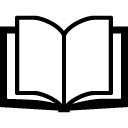 Technical Note - fluentd
Technical Note - fluentd
