概要
インストール
brew install graphviz # graphviz 自体のインストール
pip install graphviz # python から使うためのライブラリ
使い方
無向グラフ
from graphviz import Graph
g = Graph(format='png', filename='graph')
# グラフ全体の設定
g.graph_attr.update(
rankdir='LR'
)
# ノードの汎用設定
g.node_attr.update(
shape='box', # ノード設定:形を長方形に
style='filled', # ノード設定:
color='red', # ノード設定:
fontname='MS Gothic', # ノード設定:
fontsize='20', # ノード設定:
fontcolor='magenta', # ノード設定:
fillcolor='lightblue', # ノード設定:
height='0.8', # ノード設定:高さ
width='1.6' # ノード設定:横幅
)
g.edge_attr.update(
color='orange'
)
g.node('A') # ノードの名前とラベルを同じ値に
g.node('B', 'Bob') # ノードの名前とラベルを別の値に
g.node('C',
shape='square', # 形を正方形に
penwidth='5' # ペンの太さ(線の太さ)
)
g.edge('A', 'B', 'foo') # A から B へ「foo」というエッジを張る
g.edge('A', 'C', 'bar',
color='green',
fontcolor='blue',
penwidth='3'
)
g.view()
有向グラフ
from graphviz import Digraph
g = Digraph(format='png', filename='digraph')
g.edge('0', '1', 'foo')
g.edge('0', '2', 'bar',
arrowhead='dot',
color='red',
fontcolor='blue'
)
g.view()
クラスター
g = Digraph(format='png', filename='cluster')
with g.subgraph(name='Cluster 1') as c1:
c1.node('C1-1')
c1.node('C1-2')
c1.edge('C1-1', 'C1-2')
with g.subgraph(name='Cluster 2') as c2:
c2.node('C2-1')
c2.node('C2-2')
c2.edge('C2-1', 'C2-2')
g.node('Root')
g.edge('Root', 'C1-1', 'AAA')
g.edge('Root', 'C2-1', 'BBB')
g.edge('C1-2', 'C2-2', 'CCC')
g.view()
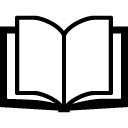 Technical Note - graphviz
Technical Note - graphviz