概要
スクレイピングを行うためのライブラリ。
pom.xml の設定
<!-- https://mvnrepository.com/artifact/org.seleniumhq.selenium/selenium-java -->
<dependency>
<groupId>org.seleniumhq.selenium</groupId>
<artifactId>selenium-java</artifactId>
<version>3.14.0</version>
</dependency>
<!-- https://mvnrepository.com/artifact/org.seleniumhq.selenium/selenium-chrome-driver -->
<dependency>
<groupId>org.seleniumhq.selenium</groupId>
<artifactId>selenium-chrome-driver</artifactId>
<version>3.14.0</version>
</dependency>
使い方
import org.openqa.selenium.By;
import org.openqa.selenium.WebDriver;
import org.openqa.selenium.WebElement;
import org.openqa.selenium.chrome.ChromeDriver;
public class App {
public static void main(String[] args) {
// WebDriver 生成
System.setProperty("webdriver.chrome.driver", "./exe/chromedriver-v101-mac64");
WebDriver driver = new ChromeDriver();
// ウェブページへアクセス
driver.get("https://ja.wikipedia.org/?curid=4105812");
// ページの要素を取得
WebElement toc = driver.findElement(By.id("toc"));
List<WebElement> aTags = driver.findElements(By.className("contentslist"));
// ページの要素から情報を抽出
for (WebElement aTag : aTags) {
String href = aTag.getAttribute("href");
System.out.println(href);
}
}
}
条件を満たす html タグを探す
メソッド
| メソッド | 説明 |
|---|---|
driver.findElement(By by) |
条件を満たす WebElement を1つ探す1つも存在しない場合は例外発生?(要確認) |
driver.findElements(By by) |
条件を満たす WebElement を全て探す1つも存在しない場合は空コレクション?(要確認) |
条件指定
By クラスのメソッドを使う。
| メソッド | 説明 |
|---|---|
By.id("xxx") |
タグの id を指定 |
By.className("xxx") |
タグの class を指定 |
By.tagName("xxx") |
html タグ名を指定 |
By.linkText("xxx") |
リンクテキストの文字列を指定(完全一致) |
By.partialLinkText("xxx") |
リンクテキストの文字列を指定(部分一致) |
html タグからの情報抽出
| メソッド | 説明 |
|---|---|
webElement.getAttribute("xxx") |
属性名から属性値を取得 |
webElement.getTagName() |
要素のタグ名を取得 |
webElement.getText() |
タグに囲まれた内部テキストを取得 |
webElement.getCssValue("xxx") |
CSS プロパティ名から CSS プロパティ値を取得 |
TIPS
ヘッドレスブラウザを使う
ChromeOptions options = new ChromeOptions();
options.addArguments("--headless");
System.setProperty("webdriver.chrome.driver", "./exe/chromedriver-v101-mac64");
WebDriver driver = new ChromeDriver(options);
トラブルシューティング
エラー
element is not attached to the page document
WebElementをクリックしようとしたときに発生。
org.openqa.selenium.StaleElementReferenceException: stale element reference: element is not attached to the page document
このときは、ページ遷移前に取得したWebElementをそのまま遷移後も使い回そうとしたことが原因?(遷移前後が同一ページなので使い回そうとした)
毎回新しく取得するようにすると解消した。
element is not clickable at point …
WebElementをクリックしようとしたときに発生(Chrome で確認)。
WebElement elem = driver.findElement(By.id("hoge"));
elem.click();
java.lang.Exception: org.openqa.selenium.WebDriverException: unknown error: Element <a name="..." id="...">...</a> is not clickable at point (382, 572). Other element would receive the click: <div id="..."></div>
【原因】
クリック対象の要素が、ブラウザの表示領域に入っていない。
【対策】
org.openqa.selenium.interactions.Actionsのインスタンスを作るだけで OK。
Actions action = new Actions(driver);
WebElement elem = driver.findElement(By.id("hoge"));
elem.click();
こうすると表示対象の要素がある場所までスクロールしてくれるようになる。
session not created exception
もう一度実行すると成功した。セッションがちゃんと張られるまで待つ必要がある?
Exception in thread "main" java.lang.ExceptionInInitializerError
Caused by: org.openqa.selenium.SessionNotCreatedException: session not created exception
from disconnected: received Inspector.detached event
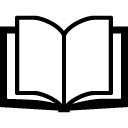 Technical Note - Selenium
Technical Note - Selenium