pandas とは
データ分析を支援するライブラリ。
導入
pip install pandas
import pandas as pd
用語
Series:1次元配列に相当DataFrame:2次元配列に相当
使い方
データの生成
Series
import pandas as pd
import numpy as np
s1 = pd.Series([0, 1, 2])
s2 = pd.Series(np.random.rand(3))
s3 = pd.Series({1:'a', 2:'b', 3:'c'})
s4 = pd.Series({'a':1, 'b':2, 'c':3})
>>> print(s1)
0 0
1 1
2 2
dtype: int64
>>> print(s2)
0 0.405215
1 0.792087
2 0.030771
dtype: float64
>>> print(s3)
1 a
2 b
3 c
dtype: object
>>> print(s4)
a 1
b 2
c 3
dtype: int64
DataFrame
import pandas as pd
import numpy as np
# 多次元リストから作成
df1 = pd.DataFrame([[0,1,2,3], [4,5,6,7], [8,9,10,11]])
# 多次元リストから作成、行・列のラベルを指定
df2 = pd.DataFrame([[0,1,2,3], [4,5,6,7], [8,9,10,11]], index=['a','b','c'], columns=['A','B','C','D'])
# 多次元配列から作成
df3 = pd.DataFrame(np.random.rand(12).reshape(4,3))
# 辞書から作成
df4 = pd.DataFrame({'Name': ['Andy','Ben','Chris','Demi'], 'Initial': ['A','B','C','D'], 'Age':[20,15,23,25]}, columns=['Name', 'Age', 'Initial'])
>>> print(df1)
0 1 2 3
0 0 1 2 3
1 4 5 6 7
2 8 9 10 11
>>> print(df2)
A B C D
a 0 1 2 3
b 4 5 6 7
c 8 9 10 11
>>> print(df3)
0 1 2
0 0.348303 0.465540 0.338442
1 0.410867 0.944651 0.970990
2 0.526522 0.311577 0.876694
3 0.164944 0.760977 0.504524
>>> print(df4)
Name Age Initial
0 Andy 20 A
1 Ben 15 B
2 Chris 23 C
3 Demi 25 D
データの取り出し
df = pd.DataFrame(np.array(range(120)).reshape(30, 4), columns=['A','B','C','D'])
>>> # 先頭の指定数行を抜き出し(1)
>>> df.head(4)
A B C D
0 0 1 2 3
1 4 5 6 7
2 8 9 10 11
3 12 13 14 15
>>> # 先頭の指定数行を抜き出し(2)
>>> df[:4]
A B C D
0 0 1 2 3
1 4 5 6 7
2 8 9 10 11
3 12 13 14 15
>>> # 末尾の指定数行を抜き出し(1)
>>> df.tail(4)
A B C D
26 104 105 106 107
27 108 109 110 111
28 112 113 114 115
29 116 117 118 119
>>> # 末尾の指定数行を抜き出し(2)
>>> df[-4:]
A B C D
26 104 105 106 107
27 108 109 110 111
28 112 113 114 115
29 116 117 118 119
>>> # 指定した範囲の行を抜き出し
>>> df[5:8]
A B C D
5 20 21 22 23
6 24 25 26 27
7 28 29 30 31
>>> # 列ラベルを指定して抜き出し
>>> df['C']
0 2
1 6
2 10
3 14
4 18
5 22
6 26
7 30
8 34
9 38
10 42
11 46
12 50
13 54
14 58
15 62
16 66
17 70
18 74
19 78
20 82
21 86
22 90
23 94
24 98
25 102
26 106
27 110
28 114
29 118
Name: C, dtype: int64
>>> # 列ラベルを指定して抜き出し(複数)
>>> df[['B','D']]
B D
0 1 3
1 5 7
2 9 11
...
27 109 111
28 113 115
29 117 119
>>> # 位置を指定して取り出し
>>> df.iloc[3]
A 12
B 13
C 14
D 15
Name: 3, dtype: int64
>>> df.iloc[2:5]
A B C D
2 8 9 10 11
3 12 13 14 15
4 16 17 18 19
>>> df.iloc[3, 2]
14
>>> df.iloc[2:5, 2]
2 10
3 14
4 18
Name: C, dtype: int64
>>> df.iloc[:, 1:3]
B C
0 1 2
1 5 6
2 9 10
3 13 14
...
27 109 110
28 113 114
29 117 118
>>> # 条件付き取り出し(AND)
>>> df[(df['A']%3==0) & (df['B']%5==0)]
A B C D
6 24 25 26 27
21 84 85 86 87
>>> # 条件付き取り出し(OR)
>>> df[(df['A']%7==0) | (df['B']%5==0)]
A B C D
0 0 1 2 3
1 4 5 6 7
6 24 25 26 27
7 28 29 30 31
11 44 45 46 47
14 56 57 58 59
16 64 65 66 67
21 84 85 86 87
26 104 105 106 107
28 112 113 114 115
データの追加と削除
破壊的な操作
>>> df = pd.DataFrame(np.array(range(12)).reshape(3, 4), columns=['A','B','C','D'])
>>> df
A B C D
0 0 1 2 3
1 4 5 6 7
2 8 9 10 11
>>> # 新しい列の追加(破壊的操作)
>>> df['E'] = [0.1, 0.2, 0.3]
>>> df
A B C D E
0 0 1 2 3 0.1
1 4 5 6 7 0.2
2 8 9 10 11 0.3
>>> # 列の値の上書き(破壊的操作)
>>> df['B'] = [10.0, 20.0, 30.0]
>>> df
A B C D E
0 0 10.0 2 3 0.1
1 4 20.0 6 7 0.2
2 8 30.0 10 11 0.3
>>> # 列の削除(破壊的操作)
>>> del df['A']
>>> df
B C D E
0 10.0 2 3 0.1
1 20.0 6 7 0.2
2 30.0 10 11 0.3
非破壊的な操作
>>> df = pd.DataFrame(np.array(range(12)).reshape(3, 4), columns=['A','B','C','D'])
>>> df
A B C D
0 0 1 2 3
1 4 5 6 7
2 8 9 10 11
>>> # 列の値の追加(新しい配列を生成)
>>> df2 = df.assign(E=df['B']/df['C'])
>>> df2
A B C D E
0 0 1 2 3 0.500000
1 4 5 6 7 0.833333
2 8 9 10 11 0.900000
>>> # 列の値の上書き(新しい配列を生成)
>>> df3 = df.assign(B=df['B']*10)
>>> df3
A B C D
0 0 10 2 3
1 4 50 6 7
2 8 90 10 11
>>> # 列の削除(新しい配列を生成)
>>> df4 = df.drop('C', axis=1)
>>> df4
A B D
0 0 1 3
1 4 5 7
2 8 9 11
>>> # 行の削除(新しい配列を生成)
>>> df5 = df.drop(1, axis=0)
>>> df5
A B C D
0 0 1 2 3
2 8 9 10 11
データのソート
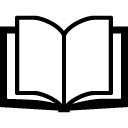 Technical Note - pandas
Technical Note - pandas