Chart.js とは
種々のグラフ・チャートを描画するためのライブラリ
基本的な使い方
<html>
<head>
<meta charset="UTF-8">
<script src="https://cdnjs.cloudflare.com/ajax/libs/Chart.js/3.7.0/chart.min.js"></script>
</head>
<body>
<!-- 描画エリア -->
<canvas id="myChart" ></canvas>
<!-- グラフ内容を記述 -->
<script>
var ctx = document.getElementById('myChart');
var x = [1, 2, 3, 4, 5, 6];
var y1 = [100, 121, 187, 169, 224, 240];
var y2 = [100, 152, 120, 178, 265, 197];
var myChart = new Chart(ctx, {
type: 'line', // 折れ線グラフ
data: {
labels: x, // 横軸の値
datasets: [{
label: 'A',
data: y1,
borderColor: 'rgba(255, 99, 132, 1)', //線の色
backgroundColor: 'rgba(255, 99, 132, 0.1)', //塗りつぶしの色
},
{
label: 'B',
data: y2,
borderColor: 'rgba(99, 132, 255, 1)',
backgroundColor: 'rgba(99, 132, 255, 0.1)',
}]
},
options: {
plugins: {
title: {
display: true,
text: 'Title of Chart',
fontSize: 20
},
legend: {
display: true // 凡例を表示する
},
},
scales: {
// X軸
xAxes: [{
// 軸ラベル表示
scaleLabel: {
display: true,
labelString: 'Month'
},
// X軸の範囲を指定
ticks: {
min: 0,
max: 8
}
}],
yAxes: [{
// 軸ラベル表示
scaleLabel: {
display: true,
labelString: 'Price'
},
// Y軸の範囲を指定
ticks: {
min: 0,
max: 300
}
}]
}
}
});
</script>
</body>
</html>
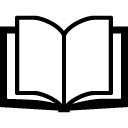 Technical Note - Chart.js
Technical Note - Chart.js